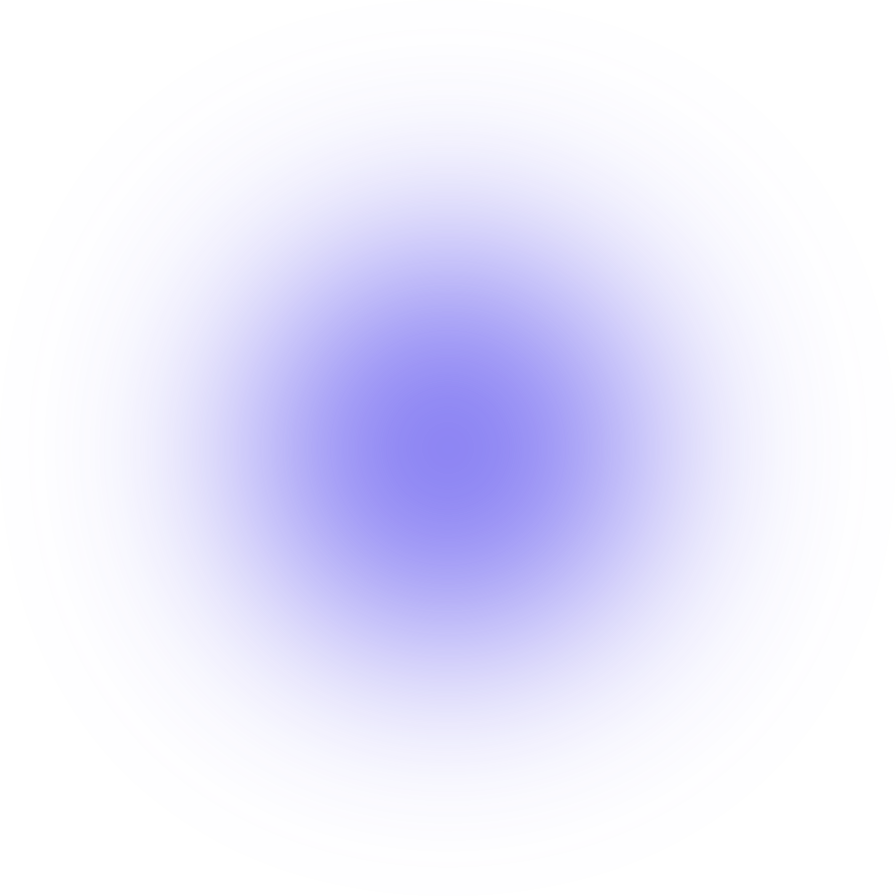
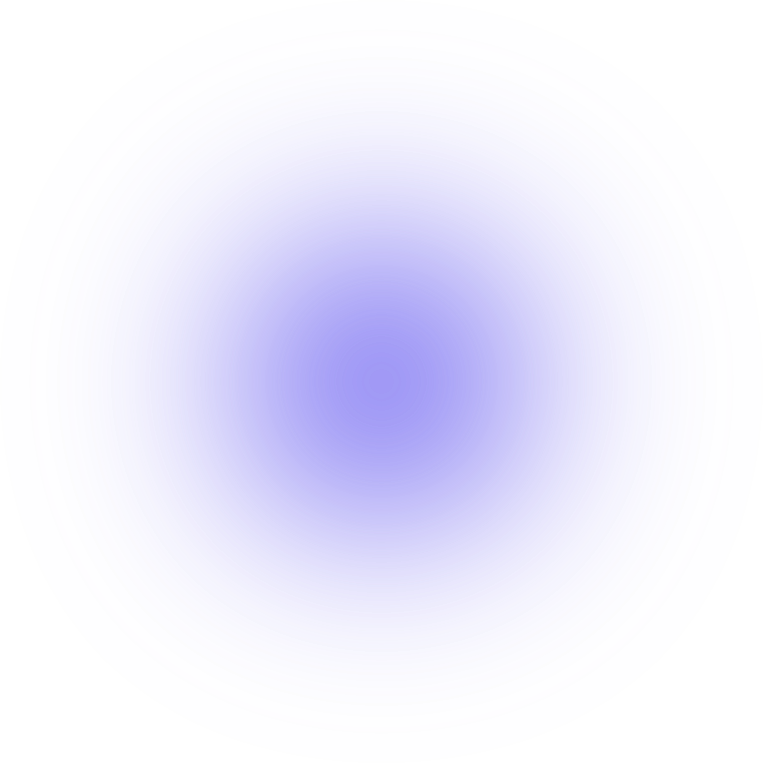
Loading...
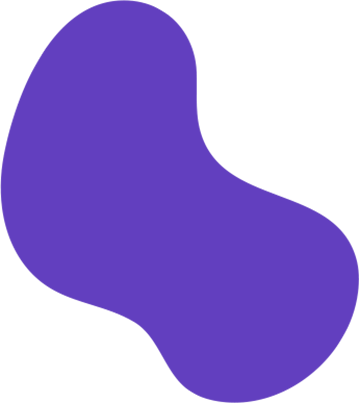
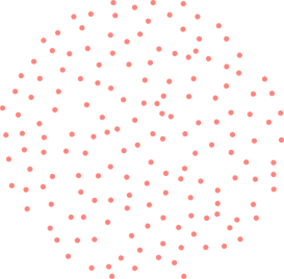



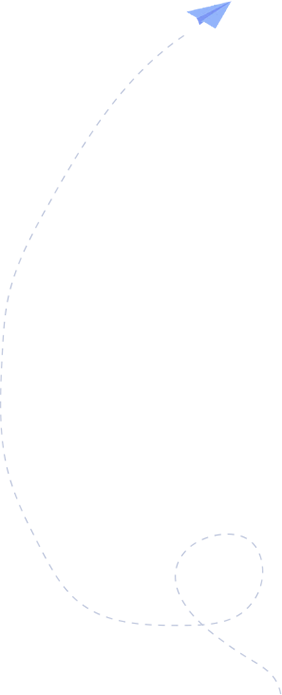


Google My Business (GMB) is a free and easy-to-use tool that helps businesses manage their online presence across Google Search and Maps. A well-optimized GMB listing can help your business rank higher in local search results, attract more customers, and boost your overall online visibility.
When someone searches for a local business on Google, the search results will typically include a map of the area with the top three results listed prominently. These results are known as the "Local Pack." To rank in the Local Pack, businesses need to have a complete and verified GMB listing.
Google uses a variety of factors to rank GMB listings, including:
Relevance: How well the business listing matches the keywords that the user searched for.
Distance: How close the business is to the user's location.
Prominence: How well-known and reputable the business is.
There are a number of things you can do to optimize your GMB listing for local SEO, including:
Claim and verify your listing. This is the first step to getting your business listed in Google Search and Maps. You can claim your listing for free at google.com/business: https://www.google.com/business/.
Enter complete and accurate information. Make sure to include your business name, address, phone number, website URL, and business hours. You should also select a primary business category and any relevant subcategories.
Add high-quality photos and videos. Photos and videos are a great way to showcase your business and make your listing more visually appealing. Be sure to add high-quality photos of your products or services, your storefront, and your team. You can also add videos, such as a virtual tour of your business.
Encourage customer reviews. Positive customer reviews can help your business rank higher in local search results. Encourage your customers to leave reviews by sending them a follow-up email after they make a purchase or visit your business.
Use relevant keywords throughout your listing. This includes your business name, description, and posts. When choosing keywords, think about the terms that your potential customers are likely to use when searching for a business like yours.
Manage your listing regularly. Make sure to keep your business information up-to-date and respond to customer reviews promptly. You should also post regularly to your GMB listing to keep your customers engaged.
Use a consistent business name across all online platforms. This includes your website, social media pages, and GMB listing.
Make sure your business information is consistent across all online directories. This will help Google verify your business and improve your ranking in local search results.
Use Google Posts to share news and updates about your business. Posts can also be used to promote special offers and events.
Respond to customer reviews promptly and professionally. This will show potential customers that you care about their feedback and that you're committed to providing a good customer experience.
Optimizing your Google My Business listing is a great way to improve your local SEO and attract more customers to your business. By following the tips in this blog post, you can make sure that your listing is complete, accurate, and informative. You can also encourage customers to leave reviews and add photos, which can help to improve your ranking in search results.
If you need help optimizing your Google My Business listing or running LinkedIn Ads, we can help! We have a team of experienced professionals who can help you to improve your visibility online and reach more customers. Contact us today for a free consultation.

Google My Business (GMB) is a free tool provided by Google to help businesses manage their online presence. It's crucial for local SEO optimization because it allows businesses to appear in local search results and on Google Maps, making it easier for potential customers to find them.
To optimize your GMB listing for local SEO, focus on elements like accurate business information, category selection, high-quality images, regular updates, responding to reviews, and encouraging customer engagement.
Regularly review and update your business name, address, and phone number (NAP). Verify your location on the map, select the most relevant categories for your business, and provide a detailed business description.
To boost your GMB listing's local SEO rankings, actively seek and respond to customer reviews, post regular updates, create Google Posts, use high-quality images, and ensure your website is mobile-friendly and optimized for local keywords.
Yes, Google provides insights through the Google My Business dashboard. You can track metrics like the number of views, clicks, phone calls, and direction requests. Additionally, you can use other SEO tools and web analytics to monitor the impact of your GMB listing on your website's performance.